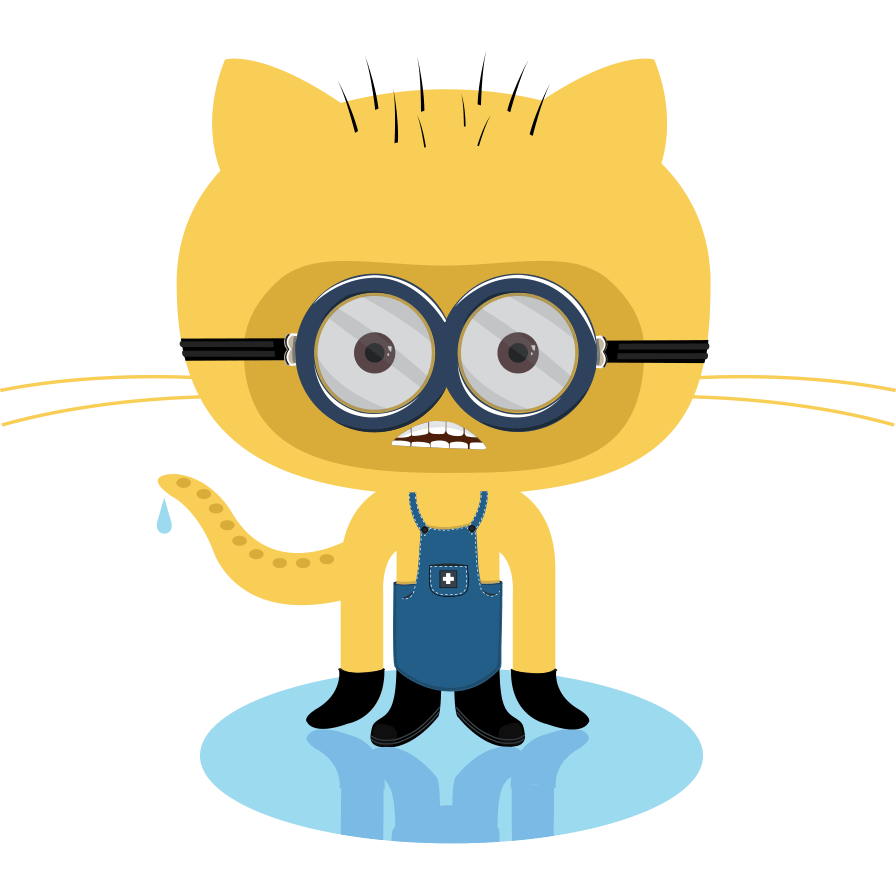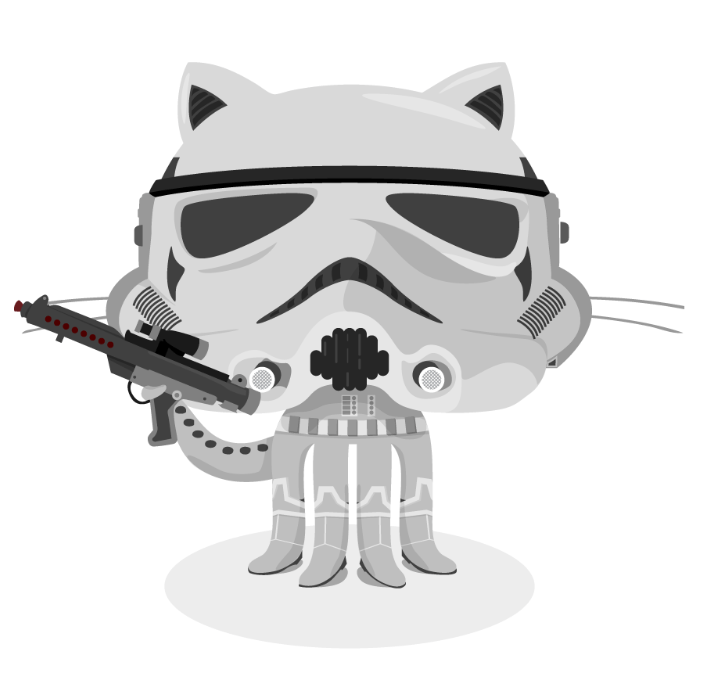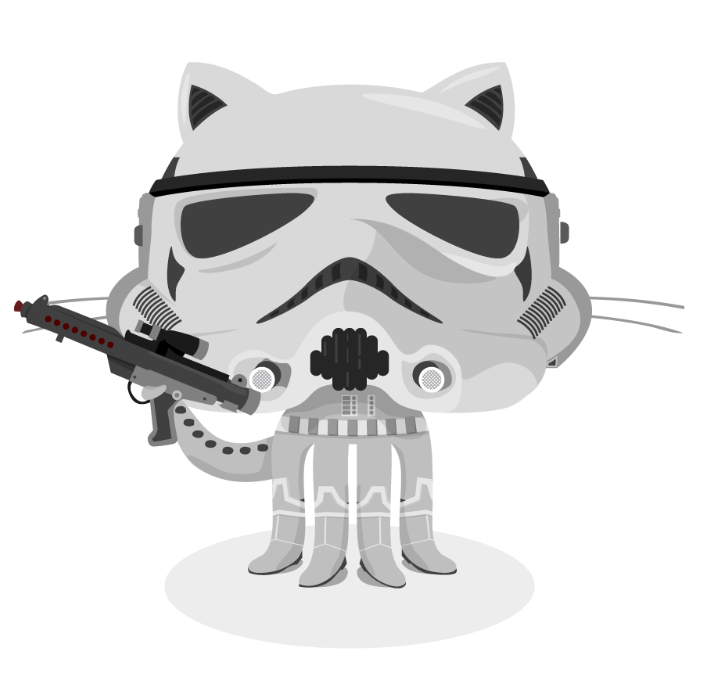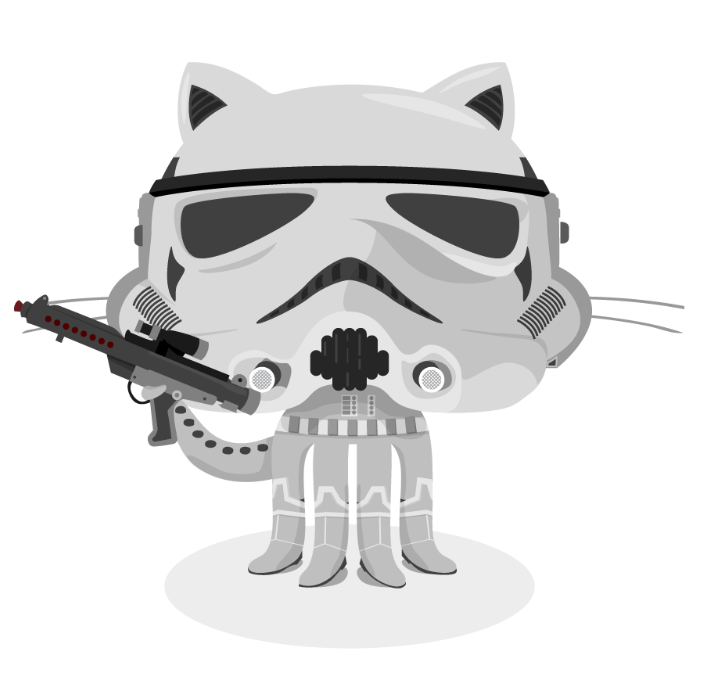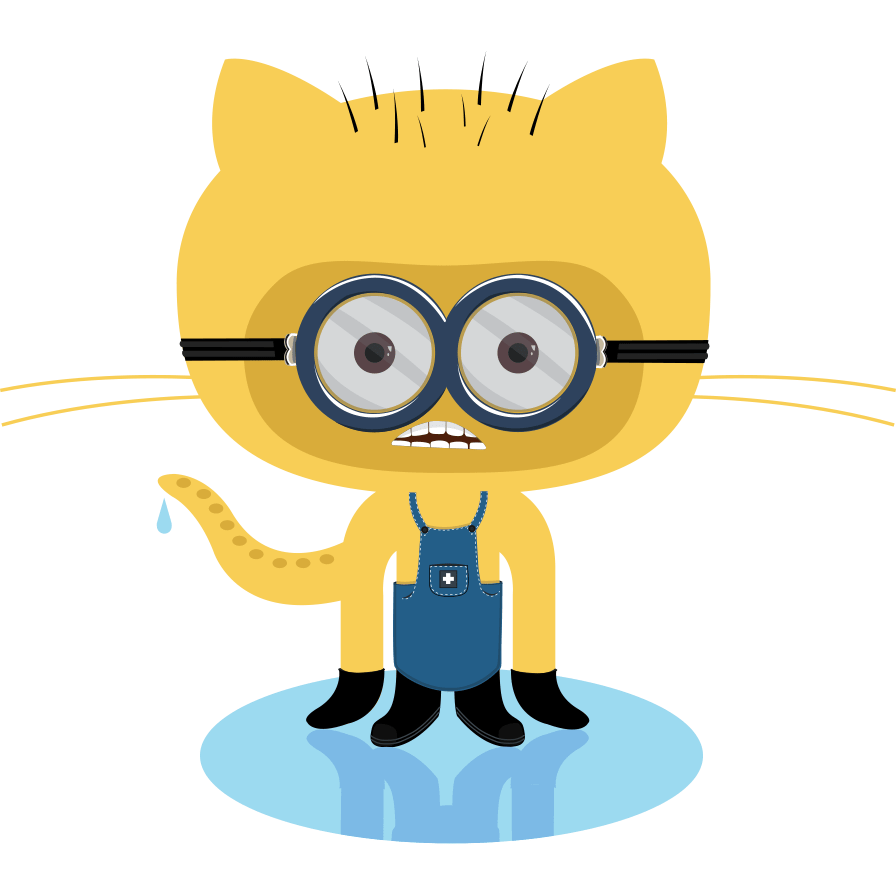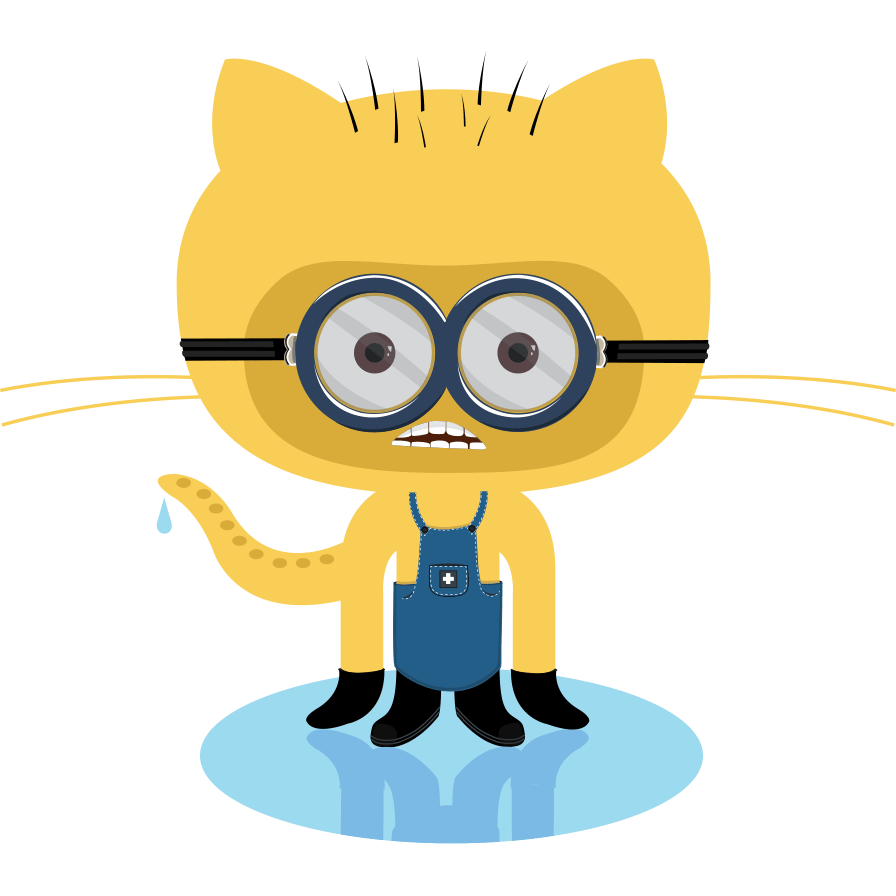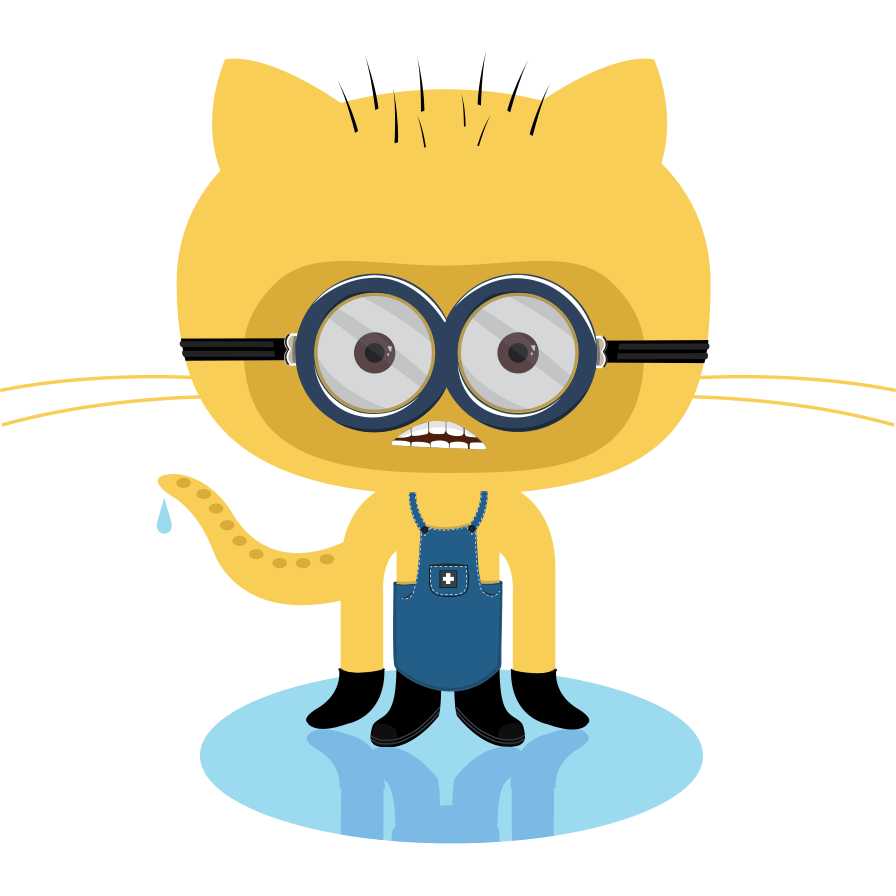Images


Alternative usage : note images

Resizing image



Add CSS classes



Lightbox
Last updated









Last updated
![Alt text][id][id]: https://octodex.github.com/images/dojocat.jpg "The Dojocat"